Out of this World Game Jam!¶
We will be spending the day making our own Space themed games using Scratch.
Make any game you like, as long as it’s space themed! To help you get started here are two guides to making a game in scratch: one simple game about hunting black holes and one about blasting asteroids.
At the end of the day don’t forget to share your game in order to be considered for a festival prize!
More details about the Game Jam here.
Click on this padlet link to post any questions or comments about your game or share your own artwork and sounds.
Once your game is finished please share it on scratch and post it on this padlet for a chance at winning a festival prize.
When making your game we encourage you to explore artwork and sounds we will be collecting throughout the day.
If you post your own artwork or sounds to the padlet we will include them in these folders.
Using Scratch¶
Go to scratch
Click “Join Scratch” to make an account so that you can share your games!
Click on “Start Creating” to open a project. When you open a project you should see something like the image below:
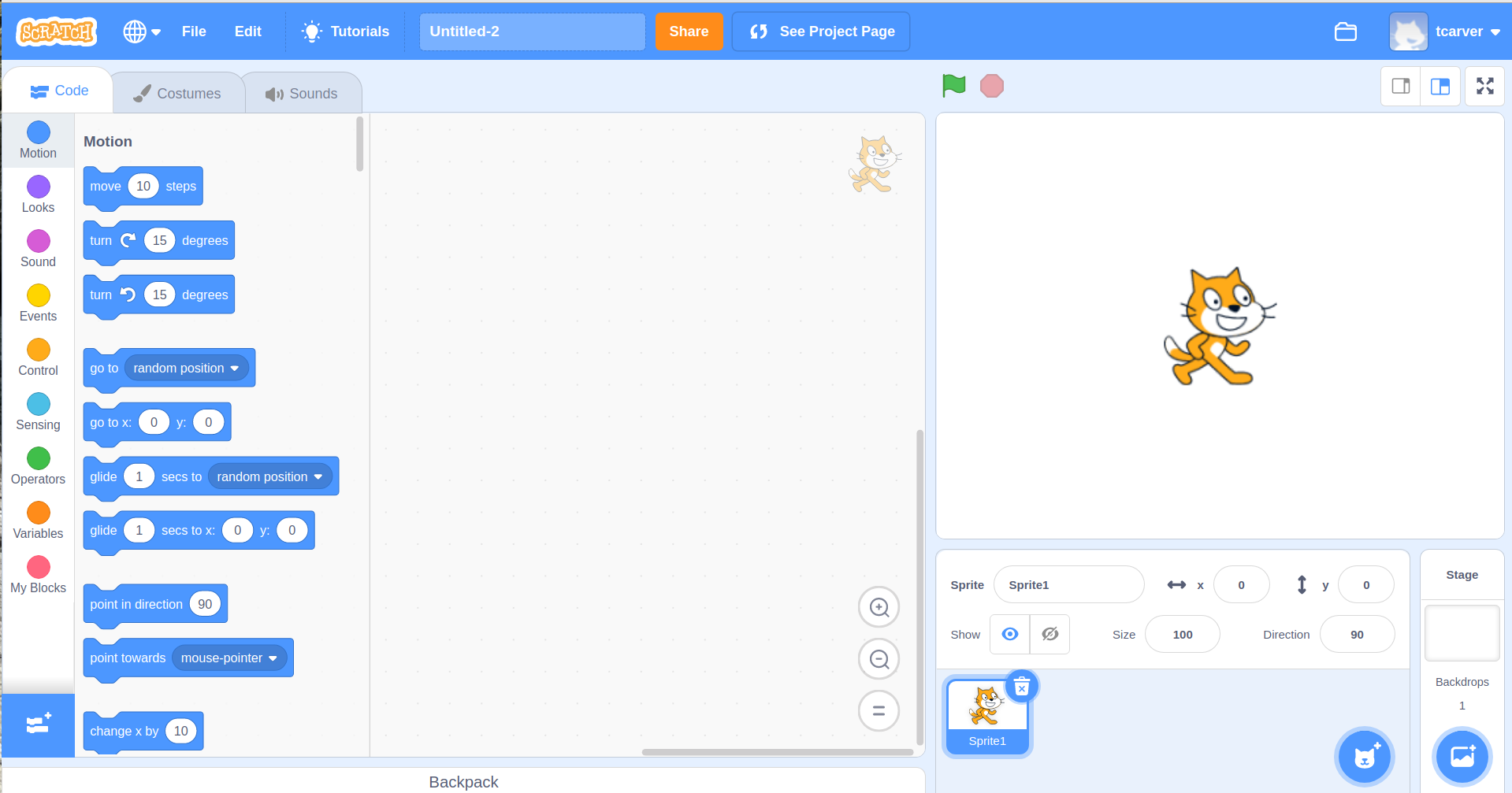
The coding menu is on the left. In the middle is the space to build your code. On the right you will see your game above and the sprites you are using below.
Make a name for your project in the blue bar at the top of the page.
To test your game at any time just click on the green flag. To stop click to red dot next to it.
For more help you can click on “Tutorials” button in the blue bar above next to the project name or ask a question on zoom or padlet.
Contents: